ATS (Applicant Tracking System) - what is this and what are the implications on me as a job seeker?
When you apply for a job, you're likely to go through a screening process with involvement from both humans and a computer software that scans your resume to see if it meets the criteria set out by the company. If it doesn't meet these requirements, then it is likely that your application won't make it past this initial stage. The reason why companies use ATS scanning software is because they want to ensure their hiring process is as efficient as possible—and what better way to do this than by using technology? However, if you have been rejected from jobs due to your own fault or feel that your application could have been better received then read on! We will discuss how one can avoid being rejected due to ATS scanning software and get past these automated filters so they can land an interview instead of being kicked back into oblivion!
Keywords
When it comes to keywords, the same rules apply as for your resume bullets. You should use keywords that are relevant to the job you are applying for, but you also want to make sure that they aren’t too broad or generic. For example, if a position requires experience with Microsoft Word and Excel then don’t just write “Word” or “Excel” in your bullet list—use something more specific instead such as “Word 2007-2010, Microsoft Outlook 2010-2013″ or even better still - try adding some examples of what you did with those tools! (eg. "Manipulated large datasets into actionable reports using MS Excel...")
Keywords can be found in the job description itself. If you don't have the job posting or job description on hand, try searching through alternative sources including Google Answers, LinkedIn Jobs Board, Glassdoor Reviews which offers up reviews written by current employees who have worked at each company.
After you have singled out a list of relevant keywords to be used for a specific job application (each job posting should command a different set of keywords), embed them strategically throughout the entire resume, ie. make sure these keywords actually relate to responsibilities undertaken in your prior jobs.
Length of the Resume
The length of your resume is one of the most important factors in ensuring that it gets past ATS scanning software. It's best to keep it down to one or two pages if possible and avoid exceeding two pages. If you do exceed two pages (and thus end up with more than 10 years of work experiences), then be sure to include a full career summary (or opening statement) at the very top of your resume and make sure that this summary is concise and easy to read. As a general rule of thumb, in most cases you shouldn't be going back further than 15 years of work experiences.
Formatting
Another key tip to help maximize the chances of getting your resume past ATS scanning software is to properly format the entire document. Choose a font that's easy to read and looks professional, like Times New Roman or Arial. Set your font size between 10 and 12 points (12 is ideal). If you're using an online application, make sure you can see the text clearly before submitting your application--if it's too small or hard to read, the ATS will likely reject it as well!
Some other quick tips regarding formatting:
· The final file that you submit should be in either MS Word or PDF format.
· Avoid presenting content across multiple columns in your resume – this may result in content getting jumbled up after going through ATS scans.
· Avoid incorporating backgrounds, images, colour, and shading in your resume.
Grammar, spelling, and punctuation
When it comes to resume writing, there are a few things pertaining to language and grammar that you can do to ensure your resume gets past ATS scanning software. First and foremost, avoid using the passive voice as much as possible. It's hard for a machine to distinguish between active and passive sentences, so this will likely make your resume look like gibberish. You should also avoid jargon and abbreviations when possible; again, these don't seem like they would be understood by computers but only human readers would know what they mean (or care). Finally, make sure that all of the text on your resume is easy to read; if parts of it are too small or difficult to discern from one another then they may cause problems when scanned by ATS software!
Following the above 4 tips can help you get your resume past ATS software.
If you've never used an ATS software before, it's important to know that these programs, on a very basic level, are designed to screen resumes and determine if they contain the right keywords. That's why your resume should be concise, to the point, and formatted correctly. To make sure that you're submitting a strong resume that will pass through ATS scanning software:
- Include keywords from related jobs or industry roles that match what is being searched for by ATS software
- Keep it short—No more than two pages long in most cases
- Ensure your resume is simply formatted and void of fancy & elaborate features
- Use proper grammar—Avoid common English mistakes like run-on sentences or passive voice in favor of active voice where possible (for example: "I completed my assignment successfully")
The final word - a human touch
Following these tips won't guarantee that your resume reaches the eyes of the hiring manager, but it would at least optimize the chances of your resume getting past ATS scanning software and being reviewed by HR personnel. You can also improve your chances of getting an interview by sending a personalized email or phone call after submitting your resume online if it doesn't get picked up by an HR department or other automated system first.
If you need help with getting your resume reviewed or rewritten for a dream job, feel free to reach out to us at jonathanseah.87@gmail.com.
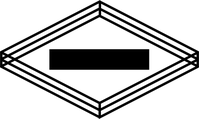
Write a comment